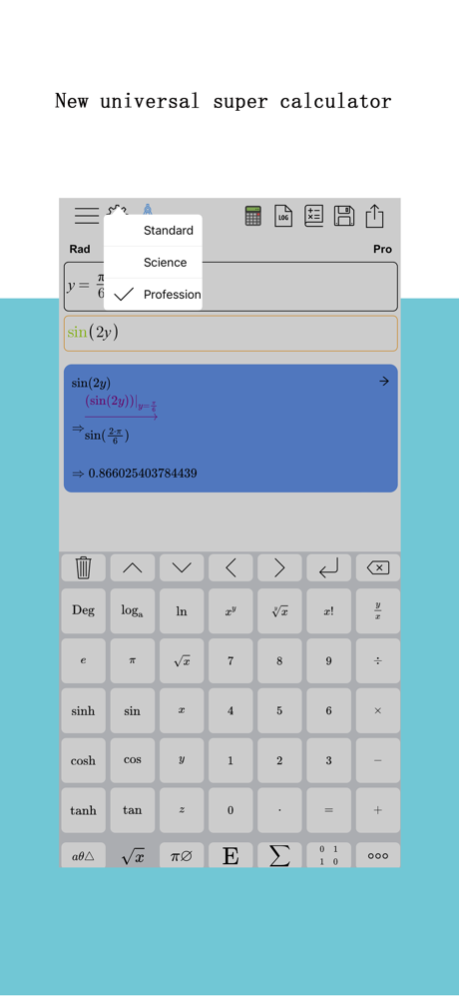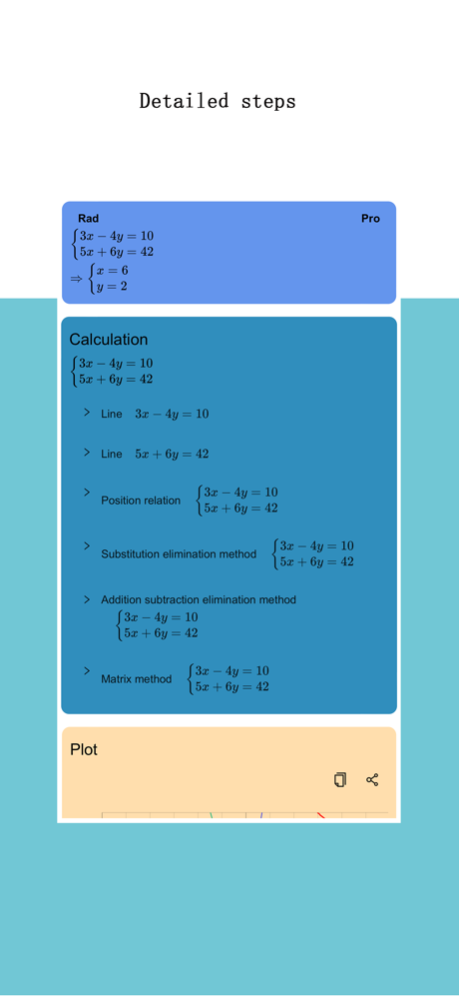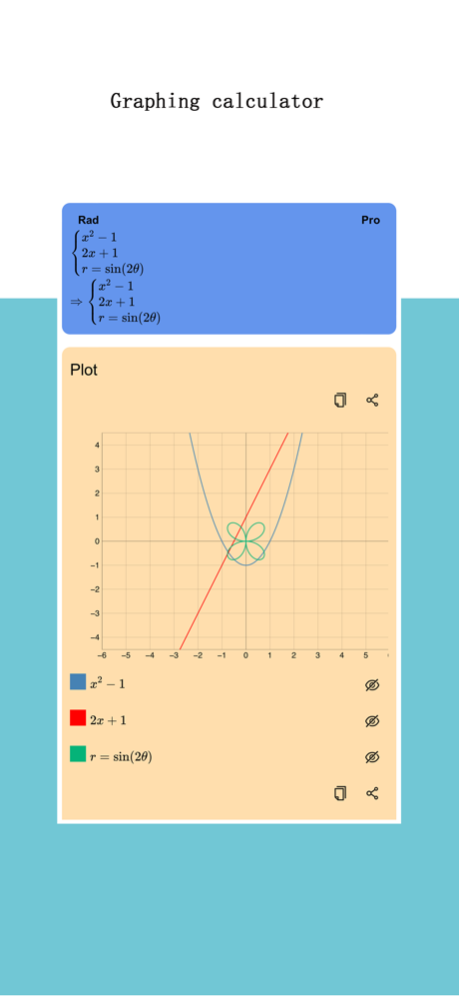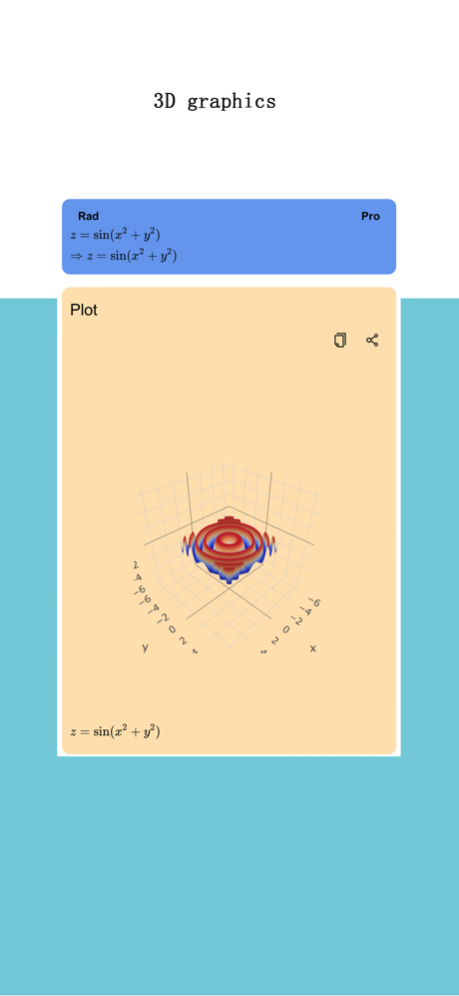Mathfuns - Makes Math Easier 1.7.4
Continue to app
Free Version
Publisher Description
Mathfuns aims at solving mathematical problems in all stages from primary school, junior high school, senior high school to university. It uses its unique computing engine to provide problem-solving services for teachers, students and engineers.You only need to input the formula to get what you want: answer, drawing, association description and analysis, etc.Mathfuns is committed to the simplification of complex mathematical problems to make mathematics easier.
Mathfuns is a new universal super calculator.
Mathfuns = Formula editor + Graphing calculator + Super calculator + Step solver + Geometric sketchpad.
Function highlights
● Powerful formula editing ability
● Standard, scientific and profession computation modes
● Unique computing engine, supporting a variety of computing types
● Typical mathematical problems, a variety of problem-solving methods and detailed steps
● Interactive plotting (2d, 3d)
● Function image and property analysis
● Geometry and analysis
● Support hardware keyboard
Calculation type
●Algebra: Real number, complex number, constant, power, exponent, logarithm, factorial, polynomial, trigonometric function, hyperbolic function, summation, product
●Set: Inclusion, subset, proper subset, intersection, union
●Matrix: Determinant, rank, inverse, transpose, conjugate, decomposition, eigenvalue, eigenvector
●Calculus: Limit, derivative, partial derivative, integral, multiple integral
●Equation: Algebraic equation, inequality equation, trigonometric equation, ordinary differential equation, partial differential equation
●Vector: Dot, cross
●Statistics: Maximum, minimum, average, standard deviation, variance, die, binomial distribution, poisson distribution, uniform distribution, exponential distribution, normal distribution, chi square distribution, t distribution, F distribution
●Plot: Points, polylines, functions, parametric equations, implicit functions, polar equations
●Plane geometry: Point, segment, line, circle, ellipse, triangle, polygon
●Space geometry: Point, line, plane
Geometric sketchpad
●Basic operation: Select,pan,delete,clear
●Point,midPoint,split
●Segment,fixed length line,ray,vector,polyline, perpendicular line,perpendicular bisector,parallel line,equal vector,angle bisector,tangent line,polar line
● Polygon,regular polygon
●Circle,circular arc, sector
●Measure: Coordinate,equation,length,distance,angle,slope,perimeter,area,radius,arc Length
More types, more surprises, looking forward to your exploration!
When confirming the purchase, payment will be charged from your Apple ID account. Unless cancelled at least 24 hours before the end of the current period, the subscription will automatically renew. Your account will receive a renewal fee within 24 hours before the end of the current period. You can go to the account settings on the App Store to manage and unsubscribe after purchasing. The discounts and prices are subject to change without prior notice.
Term of service
https://mathfuns.com/servagree
Privacy Policy
https://mathfuns.com/policy
Contact us
Website: www.mathfuns.com
Mailbox: mathfuns@hotmail.com
QQ Group: 554100855
Sina Weibo: Mathfuns
Jan 30, 2024
Version 1.7.4
1. Support limit problem-solving process
2. Fixed some known issues
About Mathfuns - Makes Math Easier
Mathfuns - Makes Math Easier is a free app for iOS published in the Kids list of apps, part of Education.
The company that develops Mathfuns - Makes Math Easier is 国永 赵. The latest version released by its developer is 1.7.4.
To install Mathfuns - Makes Math Easier on your iOS device, just click the green Continue To App button above to start the installation process. The app is listed on our website since 2024-01-30 and was downloaded 21 times. We have already checked if the download link is safe, however for your own protection we recommend that you scan the downloaded app with your antivirus. Your antivirus may detect the Mathfuns - Makes Math Easier as malware if the download link is broken.
How to install Mathfuns - Makes Math Easier on your iOS device:
- Click on the Continue To App button on our website. This will redirect you to the App Store.
- Once the Mathfuns - Makes Math Easier is shown in the iTunes listing of your iOS device, you can start its download and installation. Tap on the GET button to the right of the app to start downloading it.
- If you are not logged-in the iOS appstore app, you'll be prompted for your your Apple ID and/or password.
- After Mathfuns - Makes Math Easier is downloaded, you'll see an INSTALL button to the right. Tap on it to start the actual installation of the iOS app.
- Once installation is finished you can tap on the OPEN button to start it. Its icon will also be added to your device home screen.